Start using your EIP Card
Now that you’ve received your Economic Impact Payment (EIP) Card, here’s how to activate and start using it.
Visit IRS.gov/EIP for more information on Economic Impact Payments.
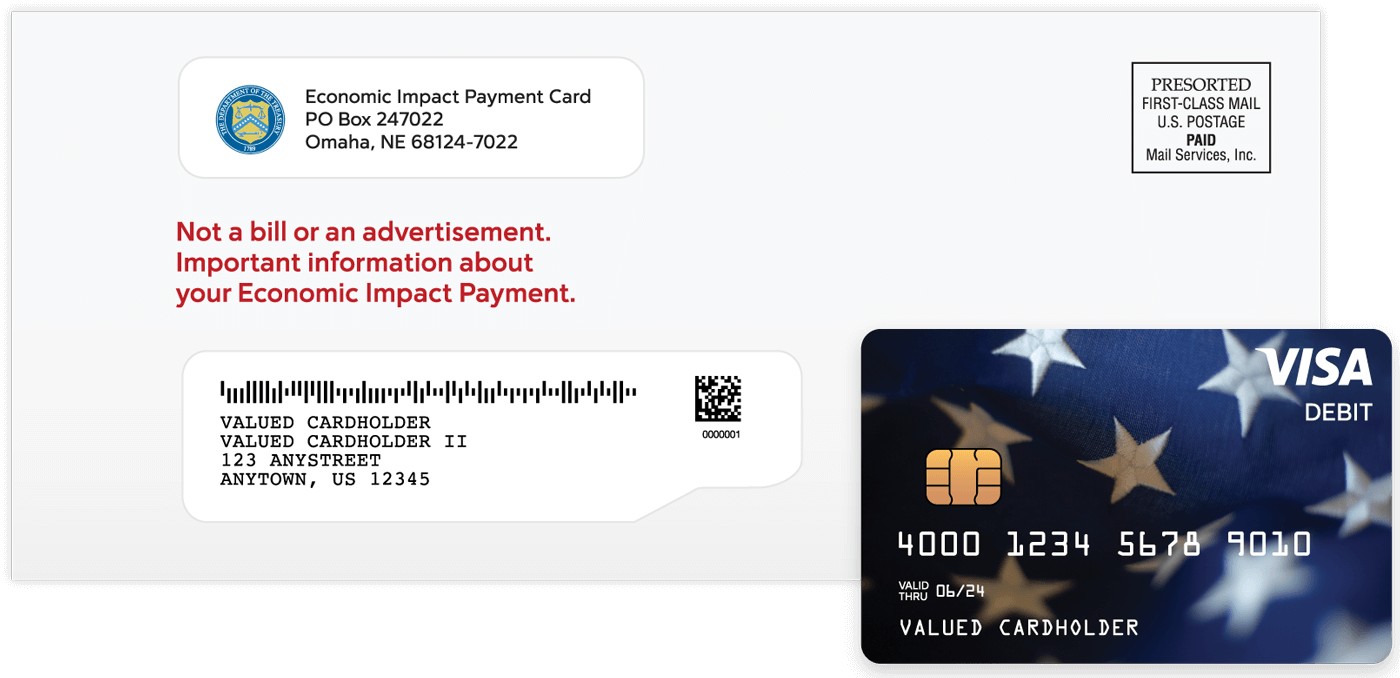
- 1
Read the Cardholder Agreement, Fee Schedule and review Transaction Limits.
- 2
Activate your Card account1, set your 4-digit PIN and get your balance by calling 1.800.240.8100
- 3
Sign the back of your Card
- 4
Keep your Card number in a safe place
Shop anywhere Visa® Debit Cards are accepted: in-store, online or by phone, including paying bills3
Get cash back at the register with PIN debit purchases at participating merchants
Get cash surcharge-free at any in-network ATM - find one with the ATM Locator
Learn more about how and where to use your EIP Card in the Help Center
Log in here - you must register as a new user
Call Customer Service at 1.800.240.8100
You can use your EIP Card to make purchases where Visa® Debit is accepted — in stores, online or by phone.
Your purchases are covered by Visa’s Zero Liability Policy4 so you’ll have peace of mind wherever you shop.
The EIP Card makes it easy to access your money for things like groceries, dining out, shopping for home essentials, or paying bills3.